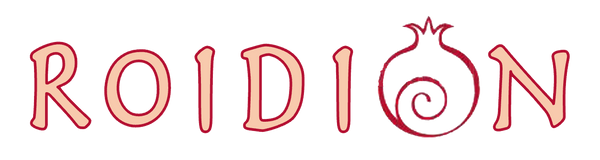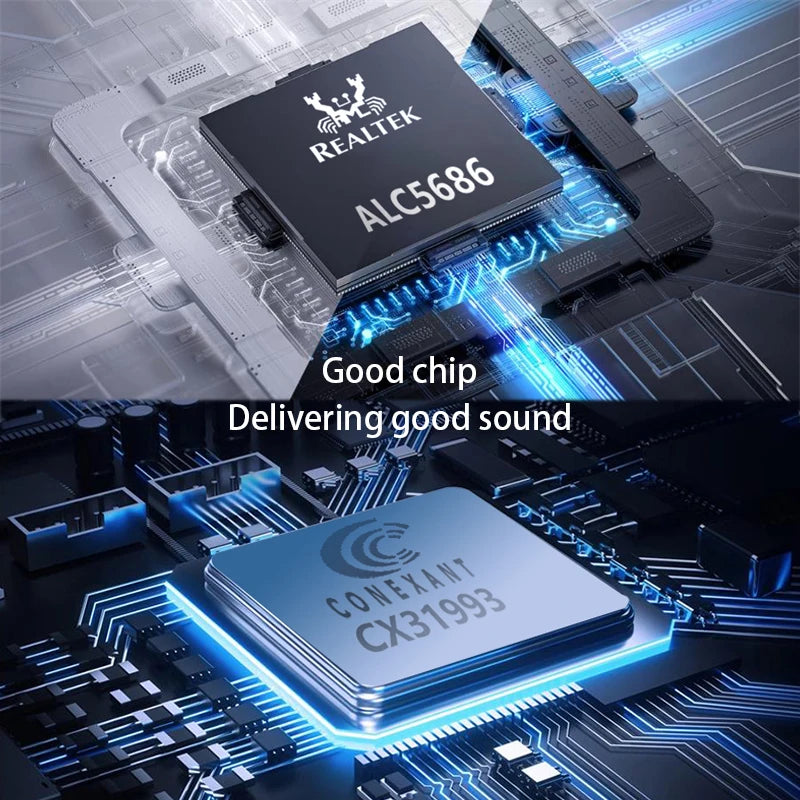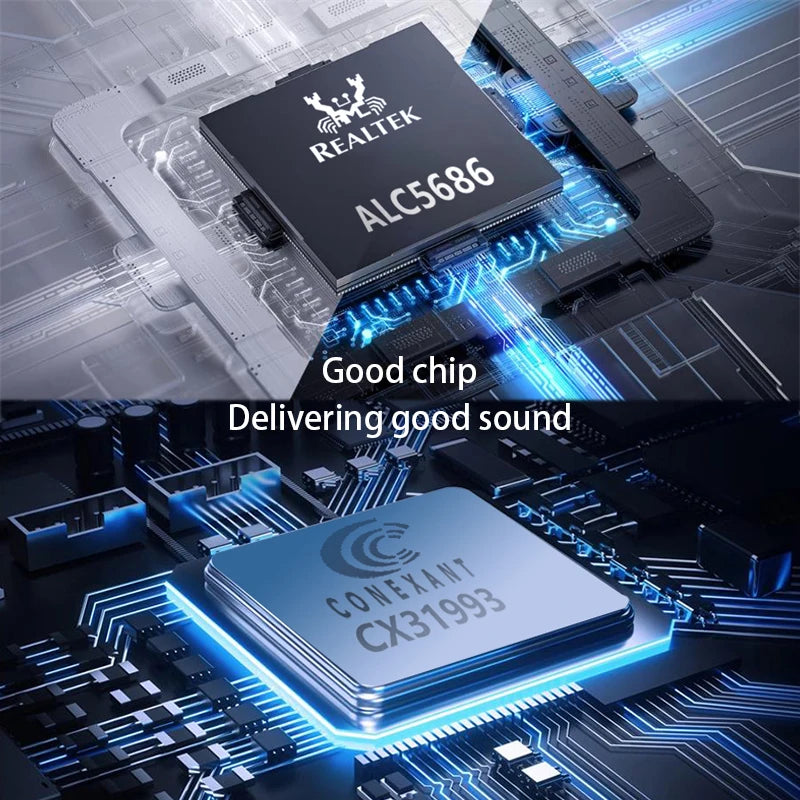




SPECIFICATIONS
- Brand Name: WAPUNO
- Output Type: LINE OUT (AUDIO OUT)
- Built-in Battery: No
- Recommended Headphone Maximum Impedance: <32 Ohm
Input Type: LINE IN (AUDIO IN)
Origin: Mainland China
Package: YES
DAC Model: ALC5686 CX31993
Feature 1:: ALC5686 Headphone Amplifier
Feature 2:: Digital Decoder
Feature 3:: Digital Decoder For iPhone iOS
Feature 4:: Digital Decoder For Android
Feature 5:: USB DAC
Feature 6:: Type C to 3.5mm
Feature 7:: Earphone Amplifier
Feature 8:: Sound Card
Feature 9:: Audio Decoding AMP Adapter
Feature 10:: HiFi DAC
Choice: yes
DAC For iPhone iOS
Specifications:
Chip model: ALC5686/CX31993
Thrust: .65mW(329)
DAC sampling rate: 32bits/384KHz
Signal-to-noise ratio/SNR: >125dB
Dynamic range/DNR:> 100dB
Distortion/THD+N: 95db
THD+ N: 0.0003%
DSD: 64/128 (PCM)
Wire: 4 strands of single crystal copper + 4 pure silver mixed, a total of 8 strands
Note:
This product does not support Apple calls, it can control the volume and cut songs by wire
Press the pause button or three-click the pause button to cut the song (the line control requires you
Headphone support and playback software support)
Apple has opened up the 24BIT/192K audio source, so that you can listen to high-definition music (24BIT/192KHZ) with many decoding amps.
How to listen to lossless audio on iPhone or iPad:
Requirements:
After updating your iPhone or iPad to iOs or iPadOS 14.6 or later, you can listen to lossless audio on your device in the following ways:
1.Use cables to connect the device to headphones, receivers or powered speakers
2.Use the built-in speaker
3.To listen to songs at a sampling rate higher than 48 kHz, you need to use an external digital-to-analog converter.
How to turn lossless function on or off
1. Go to ''Settings''> ''Music''.
2. Tap ''Audio Quality''.
3. Tap ''Lossless Audio'' to turn this feature on or off. Here, you can choose the audio quality you want when streaming and downloading audio.
If you choose ''lossless'', then the highest resolution is 24 bit/48 kHz
If you select ''High Resolution Lossless'', then the highest resolution is 24 bits/192 kHz
How to listen to lossless audio on Mac:
Required condition
After updating your Mac to macOS 11.4 or later, you can listen to lossless audio on your device in the following ways:
1.Use cables to connect the device to headphones, receivers or powered speakers
2.Use the built-in speaker
3.To listen to songs at a sampling rate higher than 48 kHz, you need to use an external digital-to-analog converter.













DAC For Android
Specifications:
Chip model: ALC5686/CX31993
Interface: TYPE C to 3.5
Overall length: 13cm
Thrust: 65mW(329)
DAC sampling rate: 32bits/384KHz
Signal-to-noise ratio/SNR:>125dB
Dynamic Range/DNR:> 100dB
Distortion/THD+N: 95db
THD+N: 0.0003%
DSD: 64/128 (PCM)
Wire: 4 strands of single crystal copper + 4 sterling silver mixed with a total of 8 strands
Compatible with 95% of the market type-c mobile phones and win10 system Apple system computer



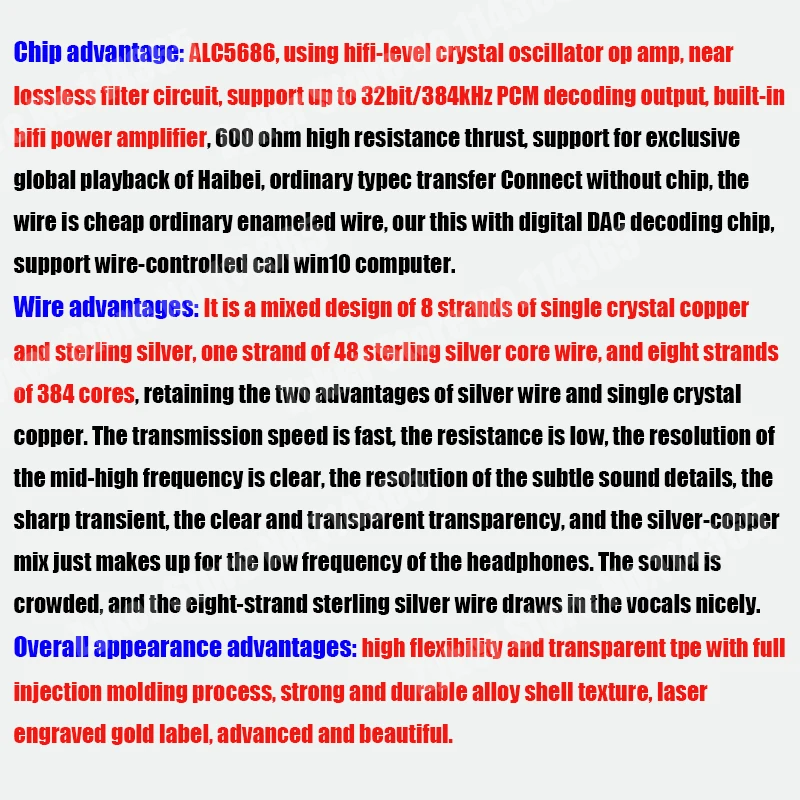


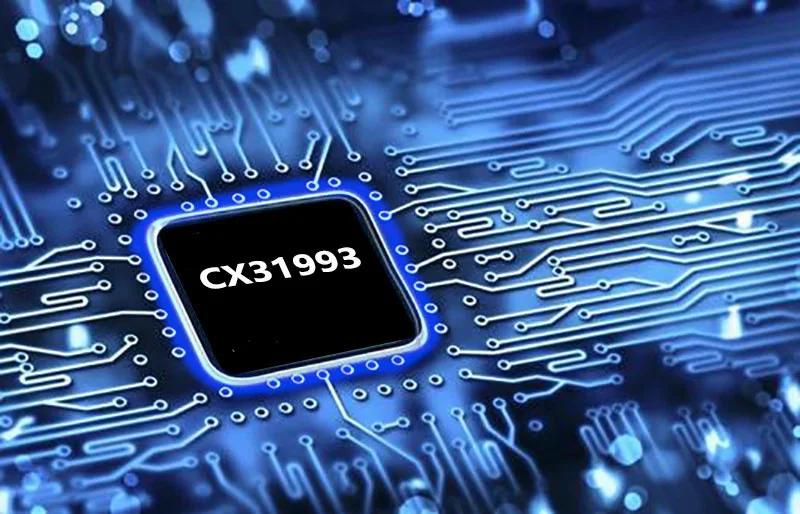









- Choosing a selection results in a full page refresh.
- Opens in a new window.