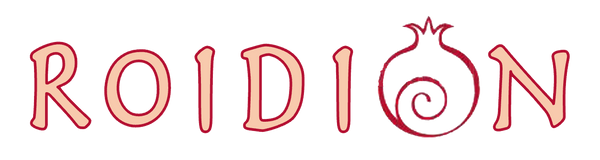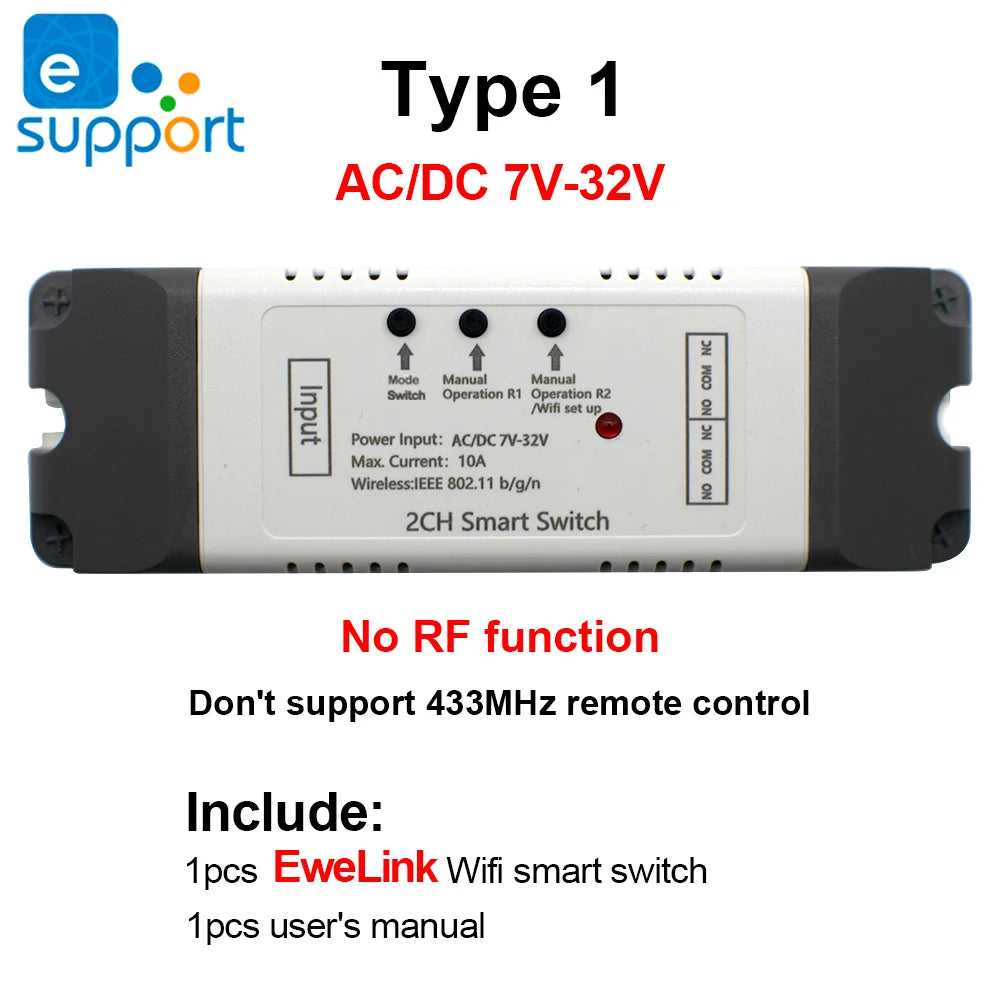

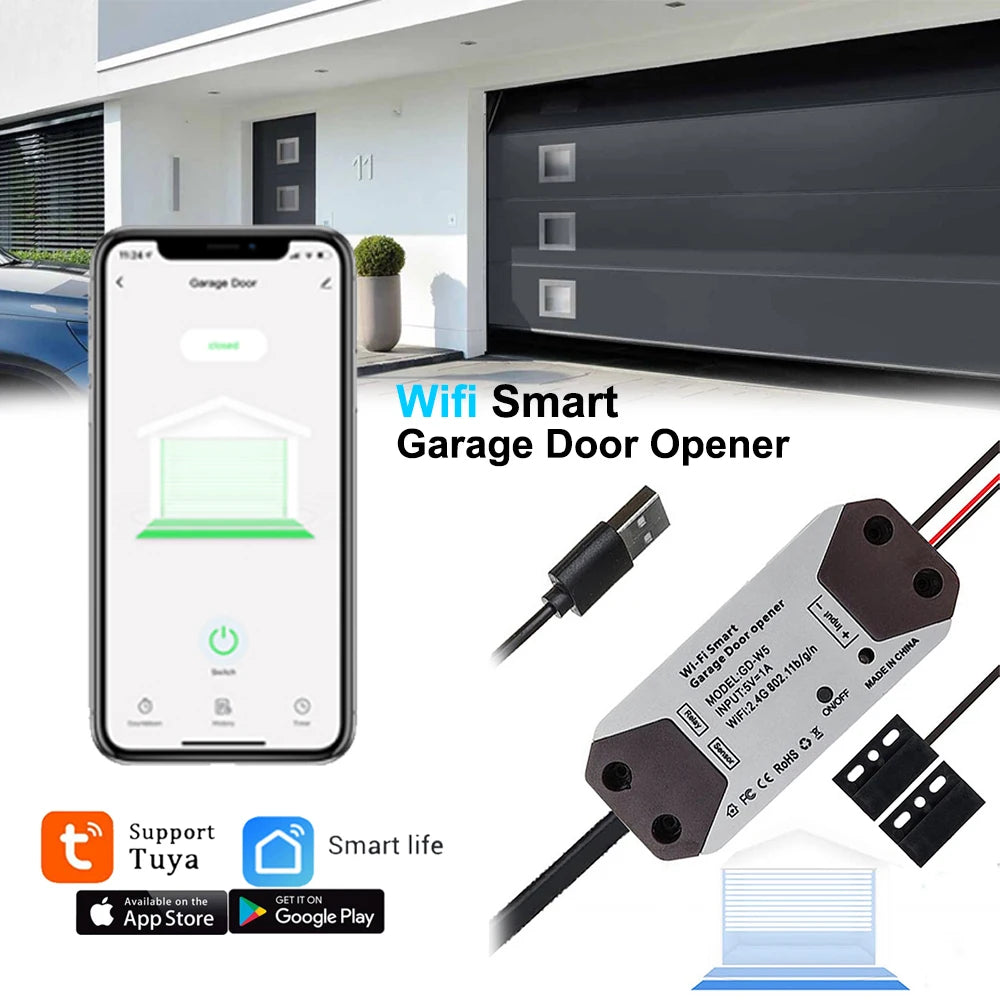

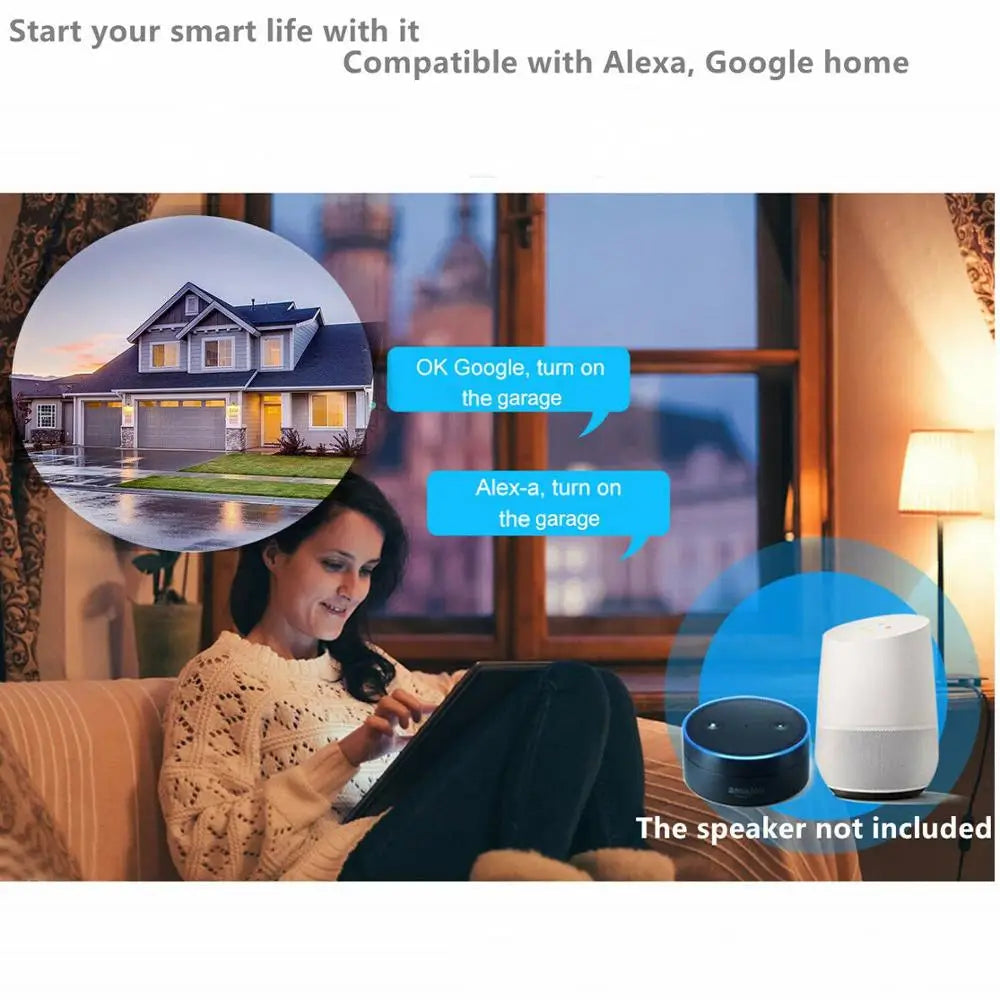

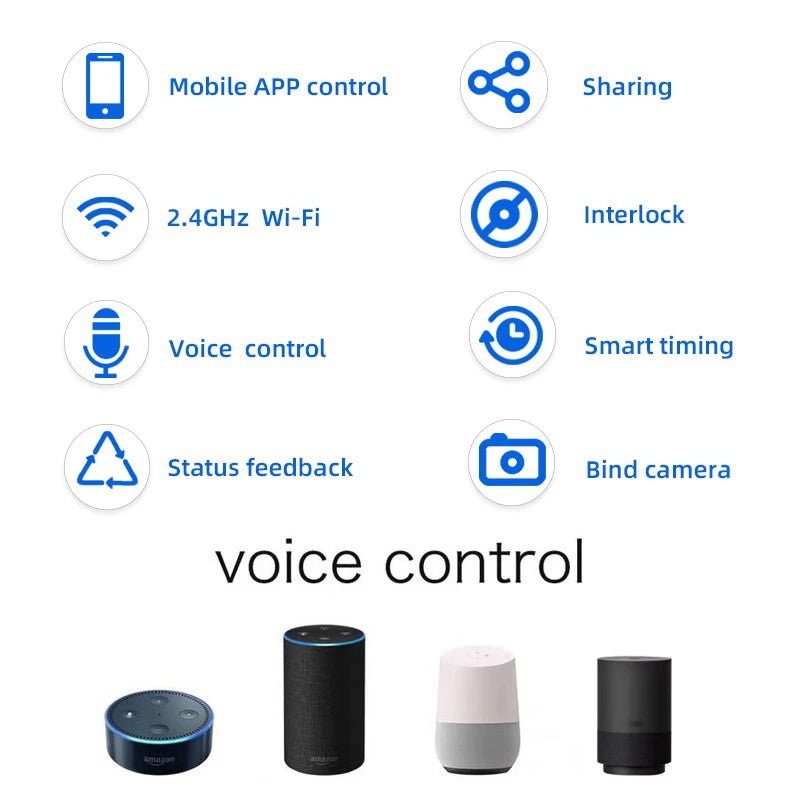
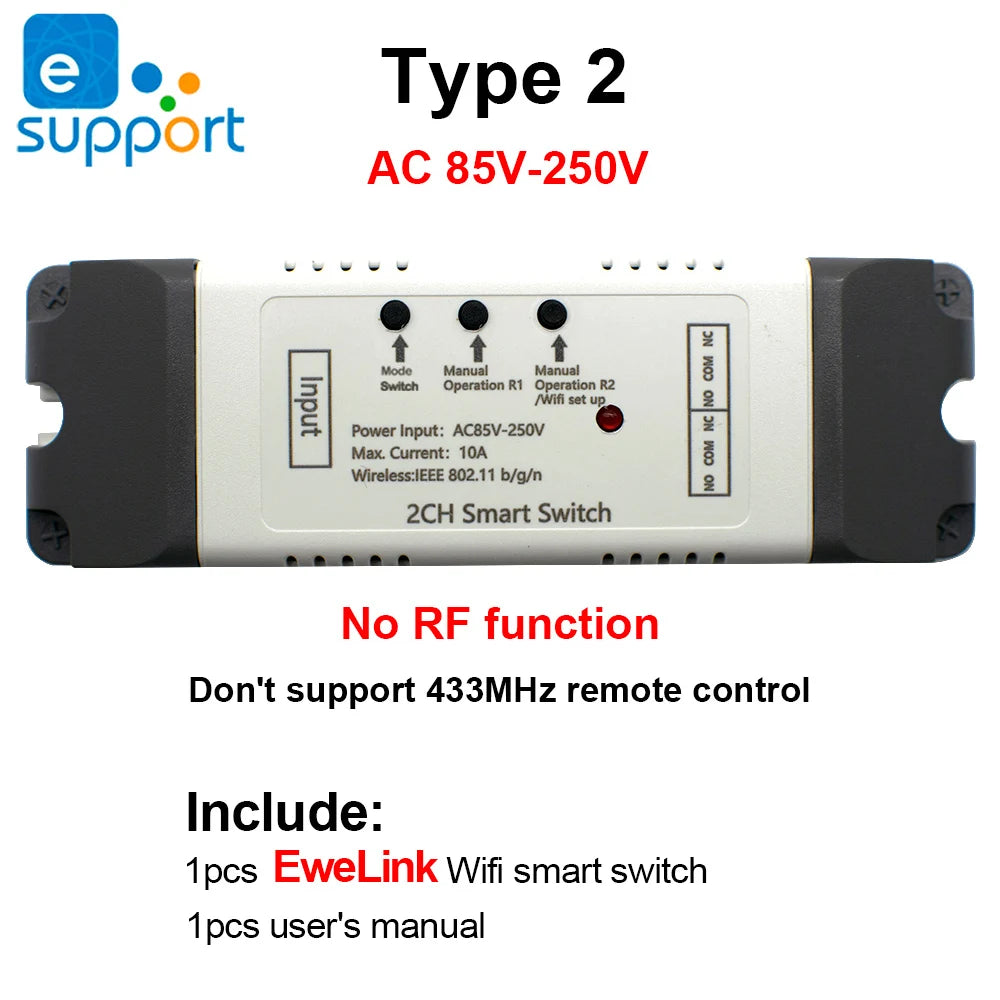
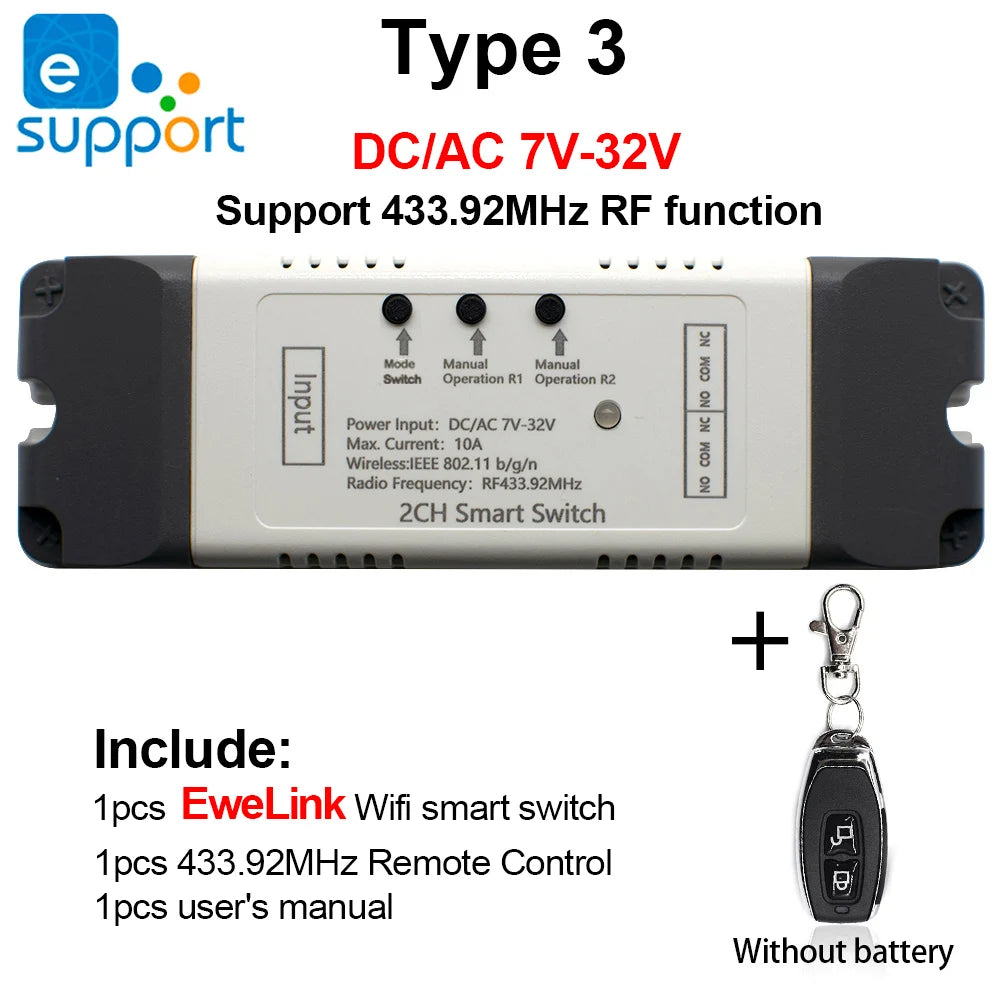
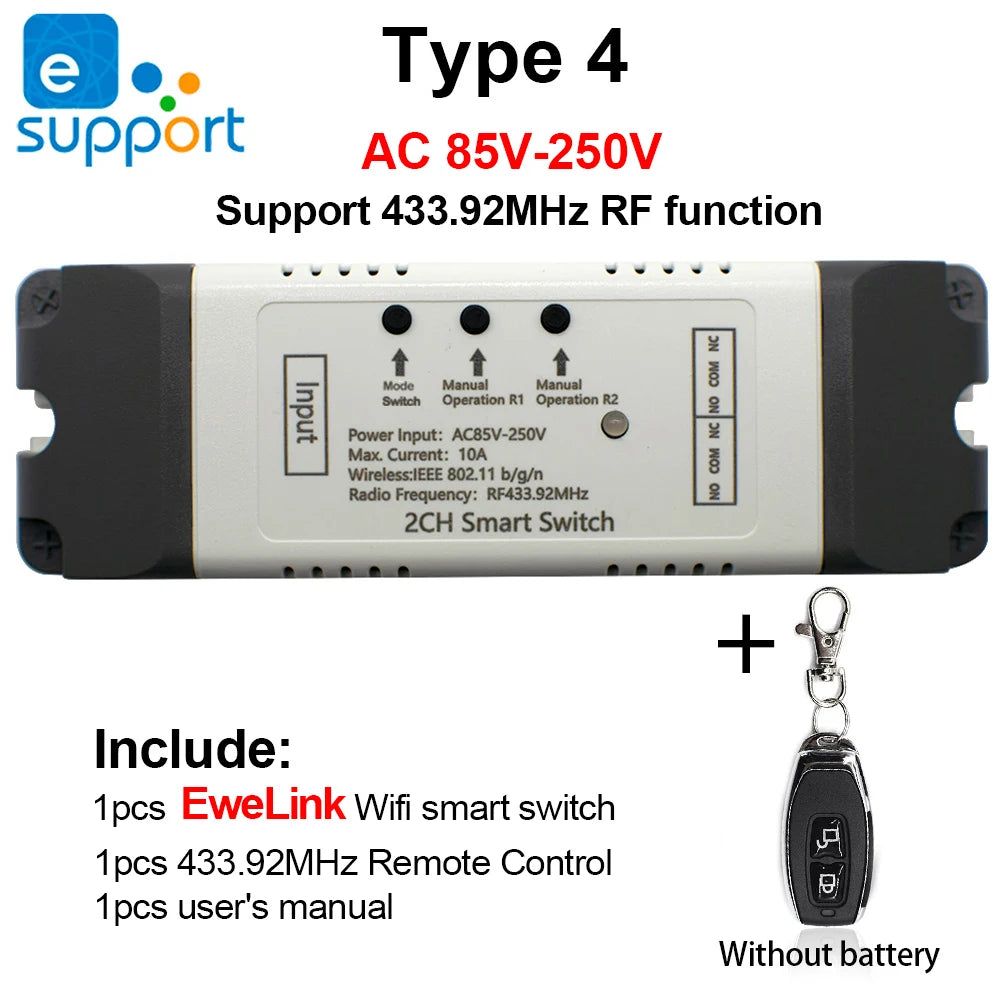

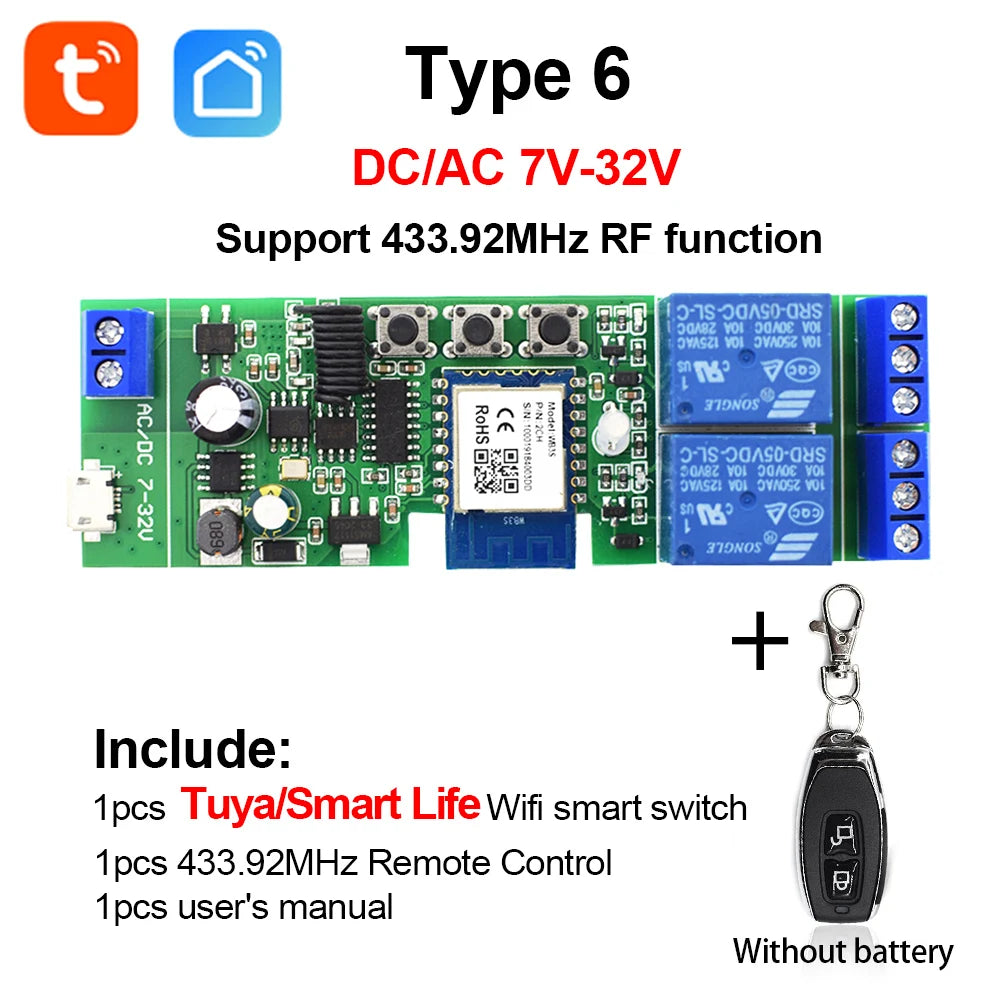
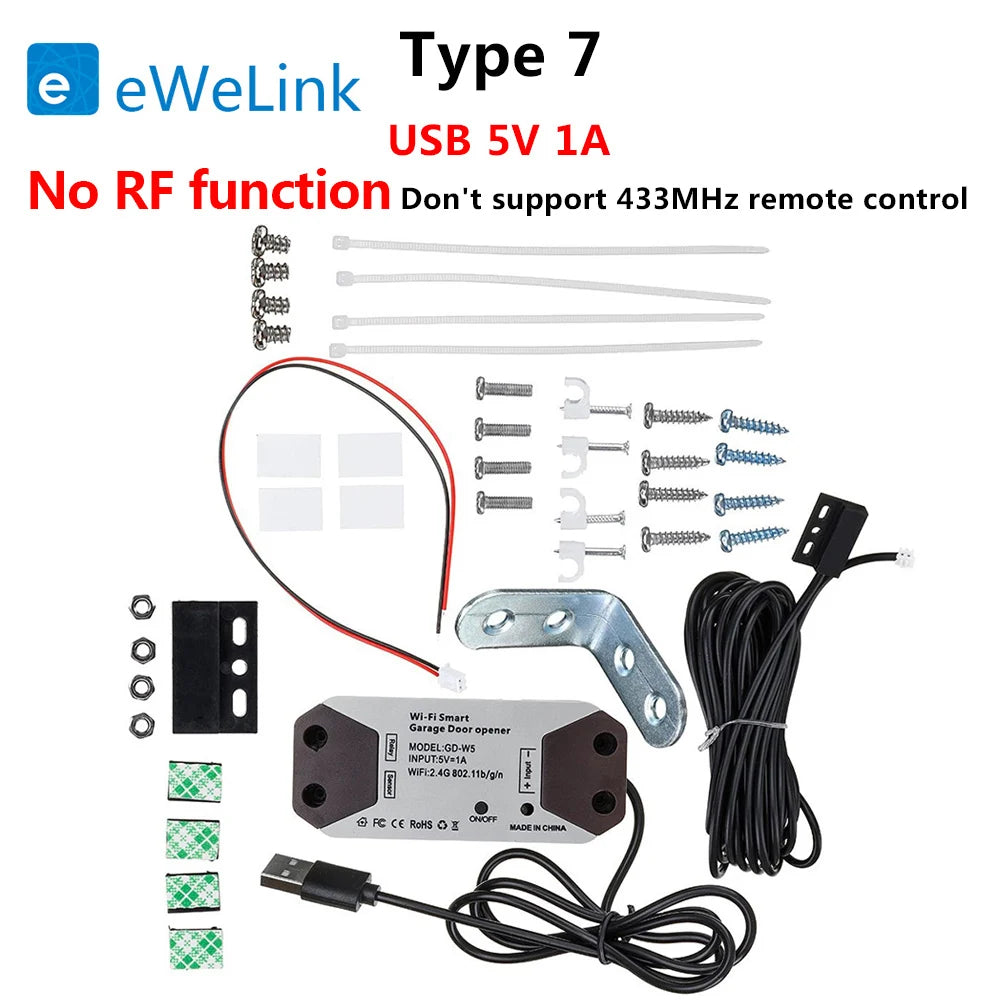
SPECIFICATIONS
- Brand Name: Scimagic-RC
- Origin: Mainland China
- Certification: CE
- Model Number: Smart WiFi Garage Opener
- Mode: Inching Interlock Self-locking
- Wireless Type: Only 2.4GHz, not support 5G
- Mobile Phone APP:: Ewelink for android & IOS
- alexa Amazon echo,Google Assistant: Support
- Material: ABS+PC
- work voltage: 7-32V ,85V-250V
- Feature 1: Garage door open/close by phone APP
- Feature 2: Garage door open/close by schedule
Feature 3: Garage door open/close with APP message push
Feature 4: Garage door open/close by countdown
Feature 5: Garage door open/close by voice
Feature 6: Garage door open/close history record



Note before Order, please test compatibility
Please check if your garage controller is compatible with our module.
Take a wire with both ends stripped or a straightened-out paper clip to short-circuit the wall button terminal on the opener (I marked with red color). If the garage door opens or closes, it can work with our smart controller.

WiFi Smart Garage Door Controller and Garage Open Close Monitor Compatible With Alexa Echo , Google Home voice control No Hub Require
REMOTE MONITORING: You can open or close the door by the APP. You can check the garage door open or closed state in real time. You can authorize multiple people to access your garage.
EASY TO USE: Instantly control the garage door by tapping the EweLink app on your smartphone. Just connect the smart opener to the 2.4G WiFi network.
VOICE CONTROL: You can activate your garage door opener by placing a voice command to your Alexa or Google Assistant device or driving near the garage door
WIDE COMPATIBILITY: You can only use one controller per garage door opener. Compatible with most general garage door openers.Please check the our list.
TIMER FUNCTION: You can set schedules to open and close your garage door. Quick & easy installation as well without the need of a professional. No Hidden Mon
COUNTDONW FUNCTION: You can set the countdown time to close or open the garage door.
EASY ADD DEVICE:
1.The garage door will be activated when added successfully (when the blue LED light stop blinking), so keep your door closed first.
Power up the garage, and the ren light and blue light flash alternatively.
2. Launch "EweLink" or "Tuya/Smart Life"APP. Tap the icon '+' on the top right corner.
3. Select the "All Devices", then select the "Wi-Fi Connector" type.
4. Tap "Confirm indicator rapidly blink"
5. Input the correct 2.4G Wi-Fi passwords. Then, tap confirm.
6.It will auto-connect with the device. Once the process is completed,it will prompt you that you can rename the device. Enter a new name and press'Save'.
Smart Wifi Garage Door Opener Controller
Just one of this Garge door opener controller to make the garage smart,without any change , to open and close the garage door by phone ,by schedules ,by voice (work with alexa & google home)etc.


EweLink APP Control
Availavle in google & IOS



Schedules
Auto open or close the garage with your schedules or countdown. Automatically detects the status of the garage door more safer without false running.

Countdown
You can ask the Courier put the package in your Garage with the countdown function , and the Garage door will auto closed after the time , The smart Garage door open/close state detector function will help you ensure the Garage door open/close as your set.

Share Device With Your Family
After the family member registering a Tuya account, You can authorize device control to familys by "share device" in the APP

Garage Door Open/Close APP Message push & History
No matter where you are,You will get the APP message push when your Garage door opened/closed, and you can check the Garage door running history.

Support Amazon Alexa and Google Assistant to open/close Garage door by voice
You should add this Garage door controller to work with tuyasmart or smartlife APP , and Binding it with Amazon Alexa or Google Assistant to achieve voice control. We have voice code protection,when you open the Garage door.


Has many uses
DC/AC Motor,Access Control,Garage door,Garden door,Computer,Bulb and Other devices that need inching (jog),Self-locking and interlock funtion.
Features:
Cutover current≤ 10AVoltage:
Type1 EweLink DC7-32V input,
Type 2 EweLink AC85-250V input
Type 3 EweLink DC7-32V input + 433mhz remote control,
Type 4 EweLink AC85-250V input + 433mhz remote control,
Type 5 Tuya AC/DC7-32V input,
Type 6 Tuya AC/DC7-32V input + 433mhz remote control,
Type 7 Tuya USB 5V 1A input (Contains all the parts in the picture),
Output: No output ( Dry contact switch)
Working Temperature: -20 to 70degree
Working Humidity: 40% to 80% RH
WIFI Standard:2.4GHZ, 802.11 b/g/n(don't support 5G)
Size:120*38*25mm
APP:eWeLink or Tuya/Smart Life
Remote :1527 RF 433MHz Learning Code Remote Control (Not include battery CR2016*2, include Screwdriver).
Please note: EweLink smart switch Module includes a shell, Tuya smart switch Module does not include a shell.
Product Selling:
1.Supports WiFi network,remotely turn on or off connected appliance/light;
2.Supports status tracking: device status timely provided to the "EWeLink" or "Tuya/Smart Life";
3.Supports max 8 enabled scheduled/countdown/loop timers for each device;
4.Supports numerous WiFi smart switches on one smart phone;
5.Works with Amazon Echo, Echo Dot, Amazon Tap;
6.Works with Google Home and Google Nest.
Tuya/Smart Life Wifi smart switch



Tuya Wi-fi Smart Garage Door Opener



2.Self-locking : like normal 2 channle switch , each channel could be switched on/off seperately .
3.Inter lock : Switch on any 1 channel , the other channels will be switched off automatically .

Timer & Schedule
Set up timing schedules to turn on/off lights

Share Control
Share control of your home appliances to your family or friends so that they can also control the devices remotely

APP Control
1.One APP can control multiple device
2.One device can be controled by multiple phone.

Voice Control
Compatible with Google assistant & Alexa

How to set Inching/Interlock mode on the APP?


Wiring Diagram








- Choosing a selection results in a full page refresh.
- Opens in a new window.